Community garden mobile app and responsive website
Project overview
The product
The Carrotville Community garden is a fictional membership-based community garden. Members work shifts in the garden and share its harvest. The garden needs a tool to help members manage their shifts. Primary target users are locals who want to learn to grow food and get better access to fresh produce.
Project duration
September 2023 to November 2023
The problem
Many people lack access to affordable, fresh produce. The community garden provides fruits and vegetables to members in exchange for time worked in the garden, but does not have an easy way for members to track gardening shifts.
The goal
Design an app that will allow members of the community garden to manage their shifts and produce boxes. Design a companion website that raises awareness about the garden to gain donations and new members.
My role
UX designer leading the app and responsive website design from conception to delivery
Responsibilities
Conducting interviews, paper and digital wireframing, low and high-fidelity prototyping, conducting usability studies, accounting for accessibility, iterating on designs, determining information architecture, and responsive design.



User research
I conducted user interviews, which I then turned into empathy maps to better understand the target user and their needs. I discovered that many target users have trouble finding affordable fresh ingredients in their area. Additionally, many would like to learn more about growing food and eating a healthy diet. The feedback received through research indicated that users would be open to participating in a community garden if it were easy to sign up and track their duties..
Persona 1: Simone
Problem Statement
Simone is a working parent who needs a way to access affordable organic produce
because fresh produce options in her neighborhood are limited and expensive.

Persona 1: George
Problem Statement
George is a retiree who needs a way to stay active and learn about nutritious food because he wants to stay healthy as he ages.

Competitive audit
An audit of a few other community garden websites provided direction on gaps and opportunities to address with the app.


Digital wireframes
After ideating and drafting some paper wireframes, I created the initial designs for the community garden app. These designs focused on guiding the user through the process of signing up for a garden work shift.
Home screen acts as dashboard for at-a-glance information on status and upcoming events.

Call to action lets users know what to do next.
Easy access to app features from global navigation
Usability study
Parameters
Study type
Moderated
Location
United States
Participants
5
Length
10-15 minutes
Findings
Profile
Some people had difficulty locating their profile.
Cancel shifts
People would like the ability to cancel a shift after they’ve signed up.
Reference info
People would like to be able to access information about the how the garden program works from within the app.
Mockups
Based on the insights from the usability studies, I applied design changes like making the profile icon clearer and adding an “About” section to the global navigation, where users can view information about the garden program.
Before usability study

After usability study

Additional design changes included adding an option to cancel a shift from the “My Shifts” screen.
Before usability study
After usability study


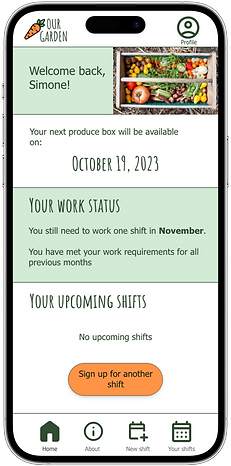



Accessibility considerations
Clear labels for interactive elements that can be read by screen readers
Adherence to WCAG guidelines for color contrast to ensure text and elements are visible
Sitemap
With the app designs completed, I started work on designing the responsive website. I used the sitemap to guide the organizational structure of each screen’s design to ensure a cohesive and consistent experience across devices.

Takeaways
Impact
Users shared that the app made belonging to a community garden seem easy and manageable.
What I learned
I learned that although though a problem may be widespread, focusing on a specific group of users and their needs helped me come up with a localized solution that can have a big impact.
Next steps
Conduct research on how successful the app is in getting members to sign up for gardening shifts.
Conduct research on how successful the website is in recruiting new members.
Add news and stories about progress and events in the garden to illustrate the garden’s impact.




